hav been thinkin abt a walk since yesterday.. but since the last walk that i did never was finished, a progressive vanilla walk, i am going through articles, tuts n the survival kit since yesterday to get it more into my head.. i think this time ill do a progressive vanilla n once its done ill either change it around to make it an attitude walk or start off on an attitude walk..will decide wen m done with the vanilla one.. july coming up.. awaitin cgtantra's challenge to b kicked off.. will update this post each time i make progress wit the walk..
Update dated 2nd July 4.45am..
pretty happy with the walk so far.. although i havnt uploaded it to any of the forums yet.. not even on vimeo..
Ratul helped out a lot in this one.. wudnt hav come this far.. thanks dude.. its so much fun reading n doing the research work first for ur short n then plannin for it.. clears the mind..n den goin ahead to do it, makes the task a bit easier n way more of experimentation can be done..like i cud do in this one.. wit the movement of the legs..plus this is the first time i think i hav implemented pose to pose ryt according to the Survival Kit..defenetly that made it easier than the last time i tried a walk..here's the final stepped mode..
abt to hit linear on this bad boy..
head over to A's Cap if u wanna see the dude
chillin out wit the ninjas.. got to talk to him after months.. advised to join a studio.. so m stepping up the tempo to get a good workflow n a gd demoreel, so that i can get into a good studio .. :D
cheers adios..
Sunday, June 29, 2008
Walk On
Posted by Chetan Trivedi at 5:36 AM 9 comments
Saturday, June 28, 2008
practice
it had been awhile since i animated so i thought ild resume with somethin basic..here's a self jump that i did.. i always had problem wit keeping the weight constant throughout the entire thing.. i hope i am able to do that in this one..
time to walk on...
Posted by Chetan Trivedi at 7:51 AM 2 comments
Labels: Self Jump
Wednesday, June 25, 2008
Monty Python
Hey if u were wondering "what the heck have i been reading these last few weeks?"
here's a part of the answer, ive always wanted to do some programming, so i picked up Melscript n Python n a few other books :)
Went through the Maya Help for Melscript, m glad i know a bit of C.
There are lots of question that i havent got the answer so far, in any case m going through Mel Scripting for Maya Animators, looking for a good book on Python, any suggestions??
Lemme Know, Thankx
Adios
Posted by Chetan Trivedi at 6:32 AM 0 comments
Labels: Blabberinn, Melscript
Unhide those Controllers!!
Was doing a bouncing ball for the warm up, so had all the keys in and the timing laid, was abt to do a playblast. When my brain had a delusion that i had a script or knew a shortcut to hide n unhide the controllers on the characters. Looked for it but not a script of that sort on the Shelf so Opened the Hotkey Editor n went through all the shortcuts. Nothing here either.

I thought what the heck, lets make a new shortcut, so under Display in the Hotkey Editor, i found HideNurbsCurvs n to my surprise it didnt have a shortcut assigned, haha how silly of me, so i assigned a shortcut n voila!!
Time to test the shortcut. So i selected the control curves on my character, not that it matters, n used the shortcut. Strangely not only the Nurbs Curves but the Surfaces also disappear. I thought i had done something wrong, opened the hotkey editor once again, checked everything, tried it again. Still the same. So then i thought ild open up the Script Editor 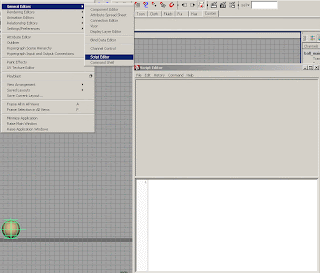
 and copy the command that comes up in the GREY area of the script editor when i click on the Hide NURBS Curves under the Show Menu. But the command doesnt come up when i click on Hide NURBS Curves.
and copy the command that comes up in the GREY area of the script editor when i click on the Hide NURBS Curves under the Show Menu. But the command doesnt come up when i click on Hide NURBS Curves.
So i searched in google, on various blogs n asked my friends, if there was a script or any other way to get this done. So then Ratul pointed out that i can used the command that comes on the command line n then add it to the shelf. Been there done that, didnt work. Told him why. Thats when he pointed out somethin called Echo All Commands under the History Menu in the Script Editor. What this baby does is give out codes for any thing we do on the Maya Screen, even a single click anywhere. So with this turned on i got the command
modelEditor -e -nurbsCurves 0 modelPanel4;
This is the code that runs in the background each time we open up the Show Menu n uncheck NURBS Curves.
So i added this to the shelf editor simply by turning of the Echo All Commands option n then highlighting it in the Grey Area and choosing the option Save Script to Shelf under the File Menu of the Script Editor and named it Hide Controllers.
Now to turn the Controllers back on the code is
modelEditor -e -nurbsCurves 1 modelPanel4;
Added this to the Shelf and named it Unhide Controllers.
Now to give the shortcut what we can do is open up the Hotkey Editor, n click ont the NEW button down on the right side and then paste the command n give it a name. Now click on Accept n it comes up at the top. NOw we can assign it a shortcut we like.
But since most of the keys are already reserved for shortcuts for various commands, what i did was make a Marking Menu. Here's how
Since we already have the two Scripts on the Shelf, we open the Marking Menu Editor 
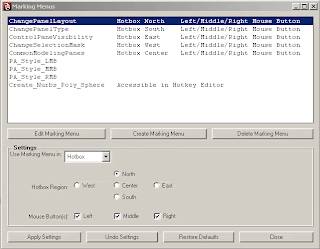
Now when the Marking Menu comes up, we click on Create Marking Menu in the middle. We'ld get a big popup called Create Marking Menu window. Now at the top part of the window there are 9 squares arranged like the Hotkey option we get on pressing space. Those squares are the positions where the commands we want wud come.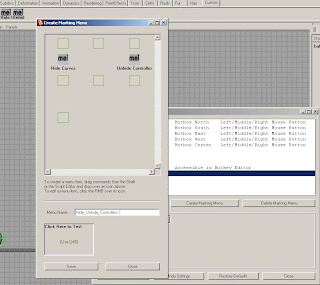 So i middle click on the Hide Controllers script n drag it on the the position i want it in n let go. Same for the Unhide Controllers.And name the menu as Hide_Unhide_Controllers.CLick Save and close the window.When we click on close, the name Hide_Unhide_Controllers comes in the list of Marking Menus. Over there at the bottom under Settings Use Marking Menu In Hotkey Editor. This is important, so make sure you dont miss it.The other option being Hotbox, which wud get these options coming up when u press the space key n the mouse button in the region u select.Now click on Apply Settings.Now lets go back to the Hotkey Editor to add a shortcut to tell Maya to bring up the options.Once you've the Hotkey Editor open, scroll to the bottom under Categories,
So i middle click on the Hide Controllers script n drag it on the the position i want it in n let go. Same for the Unhide Controllers.And name the menu as Hide_Unhide_Controllers.CLick Save and close the window.When we click on close, the name Hide_Unhide_Controllers comes in the list of Marking Menus. Over there at the bottom under Settings Use Marking Menu In Hotkey Editor. This is important, so make sure you dont miss it.The other option being Hotbox, which wud get these options coming up when u press the space key n the mouse button in the region u select.Now click on Apply Settings.Now lets go back to the Hotkey Editor to add a shortcut to tell Maya to bring up the options.Once you've the Hotkey Editor open, scroll to the bottom under Categories,
uld see User Marking Menu. If u dont have any other marking menu created before then uld get 2 commands, unlike mine, one for the "Name u gave to the Markin Menu" Press and the "Name u gave to the Marking Menu" Release.Select the Press command and assign a shortcut. Uld get a popup which maya will ask to confirm for the Release, just press Accept. Then click on Save n Close the Hotkey Editor.Now press the shortcut key u assigned n the left mouse button,n voila! The two options to help u. This way u can add watever commands or scripts u like n increase ur speed n reduce the no of clicks.
Hope i was clear enough n helpful.Lemme know if u find anythin wrong..
Back to the drawing board..
cheers n adios!!
Posted by Chetan Trivedi at 3:57 AM 0 comments
Labels: useless maya tip
Lets the games begin!
Heyaa, m back.
Had a loooong break from animation, but now i am gettin into the groove, slowly but steadily.Cant keep DW waiting, ryt!
All this while i had been reading, reading, watching movies, thinking and READING!!
To compensate this 40 odd days break, ill stick to more planning and tighter deadlines. Which means more update at crazy hours of the days n more playblasts!!! Will warm up with a few bouncing balls.
Time to put the blabbering to the sideline n get to animation!!
Woooohooo
P.S. I got a nice surprise from Prasad over at his blog. Lifted my mood. Check it out.
Thanks a lot bro!!
Posted by Chetan Trivedi at 3:46 AM 0 comments
Labels: Blabberinn